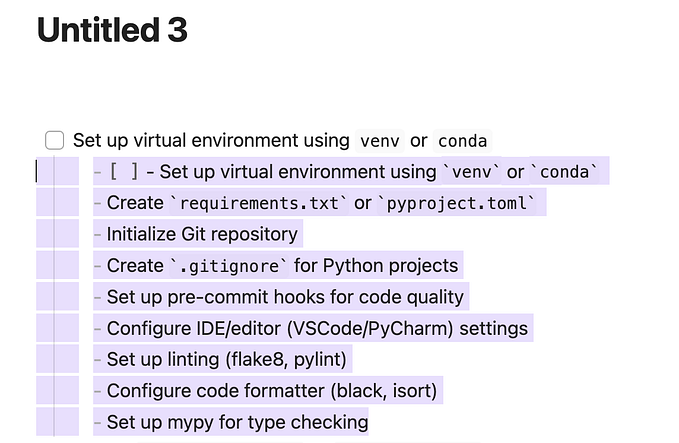UML — Use Case Diagram, Part -1 Basic Concepts

What is a Use Case Diagram?
Use Case Diagram is one of the Unified Modeling Language(UML) techniques. It represents the dynamic view of the system. Use Case diagrams model the different User roles of the system and behavior of that users with the system. The features they use to interact with the system to accomplish the tasks or get the services from the system.
Advantage of Use Case Diagram
- It helps to capture the requirements of the system.
- It helps to Identify different Users and Actors of the System.
- It helps to visualize the system with the user perspective.
- It helps to get the clarity for the functional requirements.
Excludes of Use Case Diagram
- It does not model Exceptional or any Alternative Flows.
- It does not model the System Output/ Reaction.
Components of a Use Case
The essential components that comprise the Use Case Diagram are:
- System Boundary
- Actor
- Use Case
Let us understand the components of the Use Case diagram in detail.
System Boundary
The system Boundary Represented by Rectangular Solid outline. The Use Cases lie in the rectangle while the Actors are drawn outside the Rectangle. System Name should be written inside the rectangle at the top.
Actor
The actor is a User Role that interacts with the system. The Actor can be living or nonliving. They can be Persons, or Systems like printer, Server, Computer System, or Databases.
Actors are placed outside the System Boundary. The Actor Represented by the below Symbol.
There are two types of Actors:
1. Primary Actor
The primary actor interacts with the system to provide the essential services by the system. The primary actor interacts with the system using the Use Cases.
The primary actors are placed on the left side of the System Boundary.
2. Secondary Actor
The Secondary actor also is known as the Supporting Actor that provides the external or supporting service to store or process the result or any other. The Secondary Actor can be Printer, Server, Printer, Timer, etc.
The secondary Actors are placed on the right side of the system Boundary.
Use Case
The Use Case is the set of operations or Functions that the Actor performs to deliver the Service.
The Use Case represented by the Eclipse and the Function/Use case name should be written inside the Eclipse.
Relationships in Use Case Diagram
There are five types of relationship in Use Case Diagrams are mentioned as below:
- Association Between Actor and Use Case
- Generalization of Actor
- Generalization of Use Case
- Dependencies Relationship in Use Case
- -> Extend Relationship between Use cases
- ->Include Relationship Between Use Cases
Association Relationship in Use Case Diagram
To depict the association between the Actor and the Use Case, they shall be connected. Association is represented by a single solid line.
The line shall be connected to the actor and Use Case.
Association between Actor and Use Case
There are four types of associations between the actor and the Use Case.
- One to One Association
One Actor can be associated with one Use Case.
2. One to Many Association
One Actor can be associated with many (multiple) Use Cases.
3. Many to One Association
Many Actors can be associated with one Use Case.
4. Many to One Association
Many Actors can be associated with many Use Cases.
Generalization Relationship in Use Case Diagram
First, we will understand the Generalization concept.
Generalization
A generalization relationship is known as “is a” relationship.
There shall be at least two elements of the same components, where the generalization relationship exists. The foremost is General one and the other is Specialized. The specialized element inherits all properties of the generalized element.
Representation of Generalization Relationship
The arrow shall be pointed to the General element from the specialized element. The arrow shall be connected to the Generalized element whereas the line shall be connected to the specialized element.
Generalization of Actors
There is a generalized Actor and Specialized Actor. The Specialized Actor inherits all the behavior of the Generalized Actor. Apart from that, a Specialized actor has its different behavior that is not possessed by the Generalized Actor.
Generalization of Use Cases
The Specialized Use Case inherits the Operation of Generalized Use Case. With the corresponding to the Use Case Generalization, Specialized Use Cases are the different methods of the Generalized Use Case. In other words, there are different special ways of generalized Use Case or Operation.
Dependencies Relationship in Use Case
Dependency Relationship
Dependency relationship depicts that there is a dependency between two elements to complete the Activity, task, or operation.
The dependency relationship between two elements conveys that one element depends on another element for the completion. By using the relationship, we can model the System in more detail.
Dependency Relationship represented by a Dotted line with an arrow at one end.
There are two types of Dependencies that we use in Use Case Diagrams. These are the Include Dependency relationship and Exclude Dependency relationship.
Include Relationship in Use Case Diagram
Include relationship between Use Cases, which is Base Use Case and Inclusion Use Case.
The Base Use Case incomplete without Inclusion Use Case. The one Base Use Case includes Multiple Inclusion Use Cases on which Base Use Case has a dependency.
The include relationship is Must and not optional as Base Use Case does not Complete without the inclusion Use Cases.
Besides, one more advantage is Re-Use. The inclusion Use Case can be common to more than one base Use Case. That common inclusion feature can be re-used by other base Use Cases.
Include dependency represented by connecting the dashed arrow from the Base Use Case to the Inclusion Use Case. The Arrow shall be connected to the Inclusion Use Case. The dashed line shall be Named as Include in the double triangular bracket. The arrow shall be placed at the Inclusion Use Case.
Extend Relationship in Use Case Diagram
The extended relationship between Use Cases, that is Base Use Case and extension Use Case. The Extension Use Case is Optional, which extends the behavior of the Base Use Case. The one Base Use Case extends Multiple extension Use cases.
Without extension Use Case the Base Use case executes its essential purpose. The system does not depend on the extension Use Case.
Extend dependency is represented by connecting the dashed arrow from the Base Use Case to the extension Use Case. The Arrow shall be connected to the extension Use Case. The dashed line shall be Named as Extends in the double triangular bracket. The arrow shall be placed at Base Use Case.
Use Case Diagram Example
Let us take an example to understand the concepts in detail.